¶ Quick-Start
Diese Skript erstellt eine lokale Dynexite-Orbit Infrastruktur mit Version 1.7:
Der erste Start kann etwa eine Minute dauern. Im Anschluss sind die Server lokal über Port 4300 erreichen. Die Adminansicht ist über /admin erreichbar
Sie können sich zu Beginn über die Benutzer admin: admin anmelden.
version: '2'
services:
satellite-mysql:
image: mariadb:10.5
restart: unless-stopped
environment:
MYSQL_ROOT_PASSWORD: ___________PASSWORD___________
MYSQL_DATABASE: dynexite_sat
MARIADB_EXTRA_FLAGS:"--alter_algorithm=COPY --max_allowed_packet=32M"
# Enable this for persistent storage!
# volumes:
# - /srv/docker/dynexite-my-domain/mysql:/var/lib/mysql
satellite-backend:
image: registry.dynexite.de/dynexite/satellite-backend:v2.6
restart: unless-stopped
# Probably do not include this in your regular deployment.
# It loosly ensures that the database container is up.
entrypoint: "/bin/sh"
command: -c "sleep 10 && /srv/satellite"
depends_on:
- satellite-mysql
# ~
environment:
ADDRESS: :8300
ALLOWED_ORIGINS: "*"
ALLOW_COOKIE_SUBDOMAIN: 'TRUE' # Deprecated
APPLICATION_URL: :4300 # e.g. "https://dynexite.rwth-aachen.de/"
ASSET_FOLDER: /opt/assets
CACHE_FOLDER: /opt/cache
DEBUG: 1
MYSQL_HOST: mysql:3306
MYSQL_NAME: dynexite_sat
MYSQL_USER: root
MYSQL_PASSWORD: ___________PASSWORD___________
SECRET: ___________SECRET___________
HOSTNAME: ""
identifier_enabled: 1 # Replaced in v2.0.0
ports: # This should be replaced by an tls termination service
- 8300:8300
volumes:
- /srv/docker/dynexite-sat/assets:/opt/assets
links:
- satellite-mysql:mysql
satellite:
image: registry.dynexite.de/dynexite/satellite:v2.6
restart: unless-stopped
environment:
BASE_HREF: /
GATEWAY_URL: :8300
USE_IDENTIFIER: 'true'
ports: # This should be replaced by an tls termination service
- 4300:80
Ziel dieses Kapitels ist die Einrichtung eines Satelliten.
¶ Struktur
Allgemeine Struktur
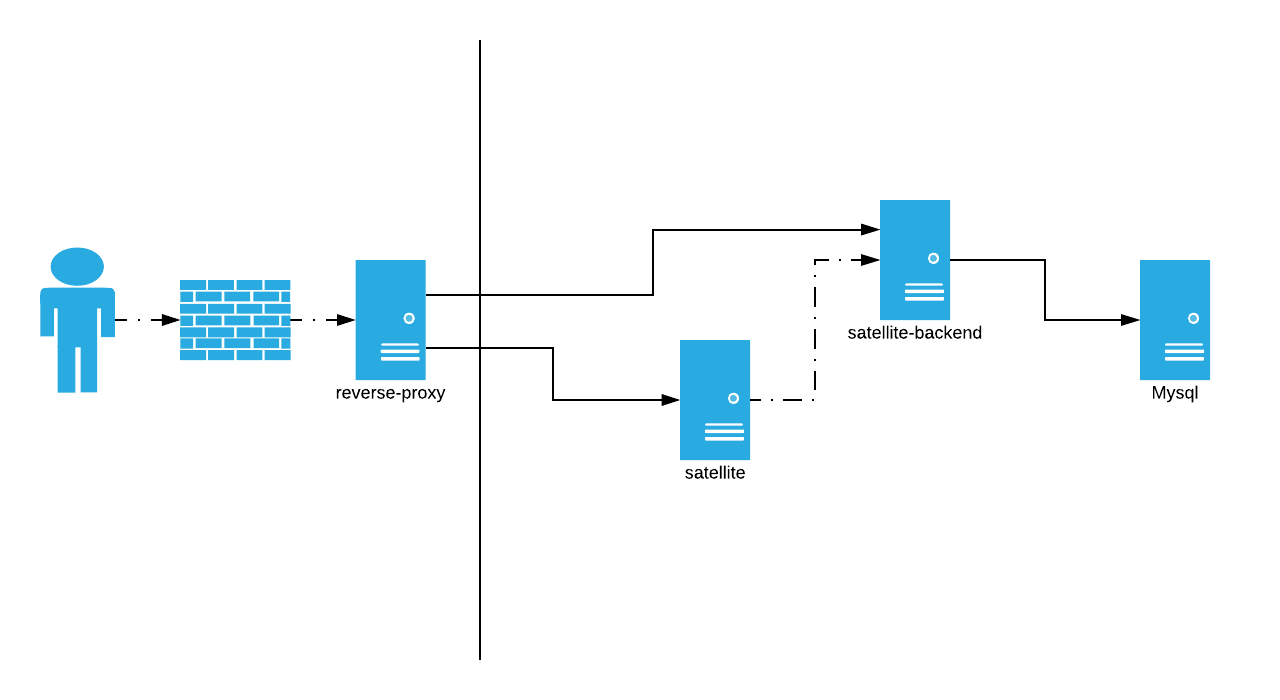
¶ Satellite
In Arbeit: Konfiguration
satellite:
image: registry.dynexite.de/dynexite/satellite:v2.6
environment:
GATEWAY_URL: https://api.satellite.dynexite.rwth-aachen.de # URL des Servers. Z.B. ":8300", "https://:8300", "api.de" sind alle zulässig.
SHOW_HEALTH_CHECK: '1' # Ob ein "Ich bin gesund"-Check angezeigt wird
SHOW_AUTH_KEYS: '1' # Ob die Zugriffsschlüssel verwendet werden sollen
ports:
- #####:80/tcp
¶ Satellite-Backend
In Arbeit: Konfiguration
satellite-backend:
image: registry.dynexite.de/dynexite/satellite-backend:v2.6
environment:
ADDRESS: :8300
ALLOWED_ORIGINS: '*'
ALLOW_COOKIE_SUBDOMAIN: 'TRUE'
ASSET_FOLDER: /opt/assets
CACHE_FOLDER: /opt/cache
COOKIE_DOMAIN: satellite.dynexite.rwth-aachen.de
DEBUG: 'FALSE'
FORCED_LOCALE: de
HOSTNAME: https://api.satellite.dynexite.rwth-aachen.de # Der eigene Servername (z.B. für Assets), oder leer wenn identisch mit frontend.
MYSQL_HOST: mysql:3306
MYSQL_NAME: dynexite_satellite
MYSQL_PASSWORD: --MYSQL-PASSWORD--
MYSQL_USER: root
SECRET: --SECRET--
SSH: 0
SSH_CERT: "/opt/certs/my-cert.cert" # Optional, siehe TLS
SSH_KEY: "/opt/certs/my-cert.key" # Optional, siehe TLS
volumes:
- /path-to-assets/satellite/assets:/opt/assets
- /path-to-certs/satellite/certs:/opt/certs # Optional, siehe TLS
links:
- satellite-mysql:mysql
ports:
- #####:8300/tcp
¶ TLS Verschlüsselung
Der satellite-backend bietet als einzige Applikation eine direkte Verschlüsselung an. Dafür muss SSH auf 1 und SSH_CERT und SSH_KEY gesetzt werden. Dazu wird zusätzlich ein Volume verwendet, welches die das öffentlichen (cert) und den privaten Schlüssel (key) enthält.
Siehe auch