¶ Procedure
If you want to link a Moodle course room to a Dynexite module, first ensure that a Dynexite block is inserted into the Moodle course room. To do so, follow these instructions.
Then enter the course ID in the corresponding module in Dynexite. Depending on whether you still need to create the module in Dynexite or whether it has already been created, there are two procedures:
¶ Create a new module and link it to a Moodle course room
-
Go to the Courses tab and click the Create button. The Create a new course window opens.
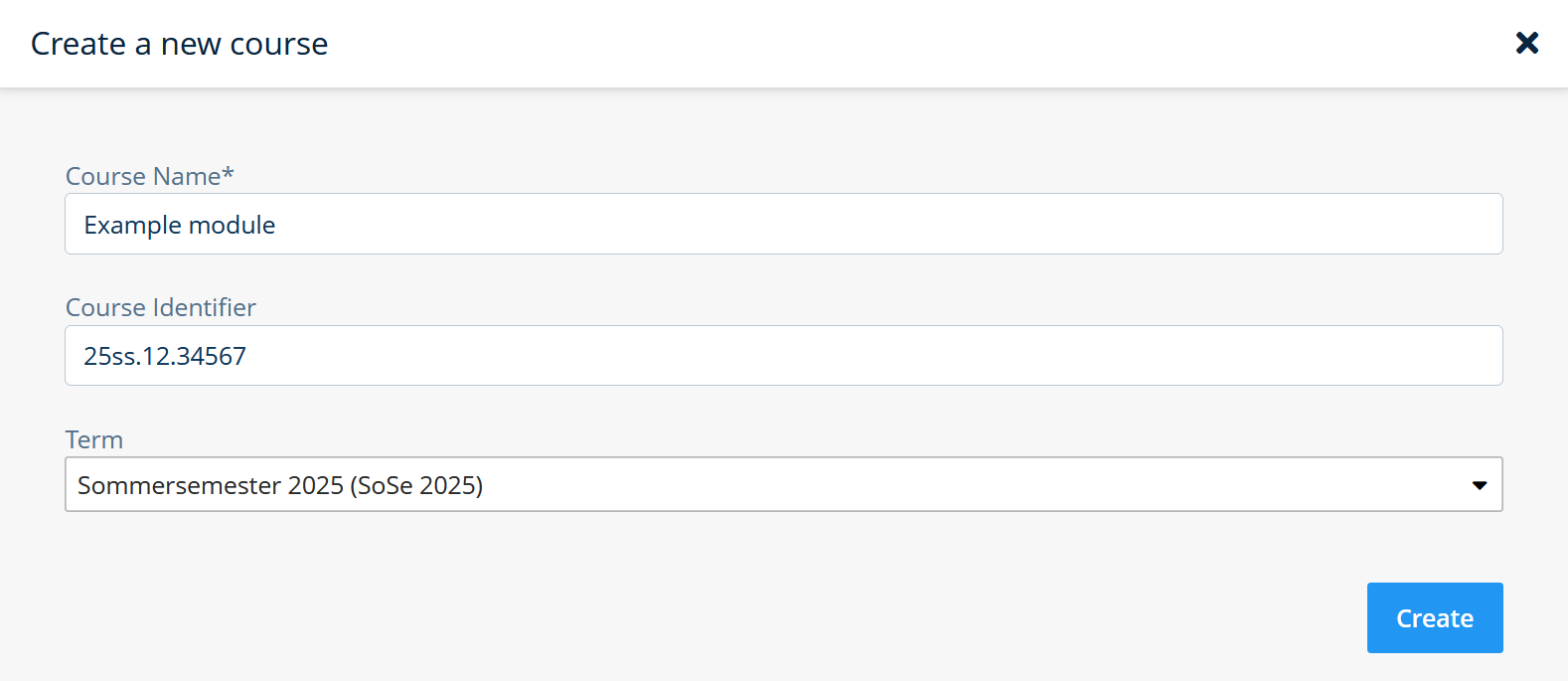
-
Fill in the Course Name text field and select a period from the Term drop-down menu.
If you clone an existing module, enter a name that differs from the name of the cloned module!
- Enter the Moodle ID of the course in the Course Identifier field.
You can find the course ID in Moodle in the course settings. To do this, click Edit Settings in the Moodle course room and scroll down to the General section. The ID is stored there in the Course ID field.
- Click the Create button to create the module. You will return to the module overview.
¶ Link existing module to Moodle course room
-
Go to the Courses tab, click the … icon for the module you want to link to a Moodle course room, and select the Settings option.

-
Enter the Moodle ID of the course in the Identifier field.
You can find the course ID in Moodle in the course settings. To do this, click on Edit Settings in the Moodle course room and scroll down to the General section. The ID is stored there in the Course ID field.
- Click the Save button. You’ll return to the module overview.
The button Open Dynexite should now be displayed on the right side of the Moodle course room.