¶ Structure and Basic Functions of Dynexite
Dynexite is organized into organizational units. Each user is assigned to one or more of these units by an administrator and then has access to all tasks, exams, and exercises created within the respective organizational units.
Depending on your user role, Dynexite allows you to:
- Create and review exam tasks
- Create, conduct and correct exams
- Configure and manage exam reviews
- Perform and publish post-corrections
- Create and conduct exercises
- Conduct exams with the Do-it-yourself mode for instructors
Basic information for getting started with some of the more advanced features of Dynexite can be found here:
- Parameterization (use of variable values in task descriptions or answer options)
- Correction services (automated correction of exam tasks, e.g., code checking)
RWTH specific information: At RWTH Aachen University, exams are managed by the eExams team of the central service unitMedien für die Lehre. The eExams team supports the creation of exams and is responsible for deploying them on the exam servers. For on-site online exams (i.e., exams held in exam rooms booked via Carpe Diem), a member of the eExams team is always present.
When communicating with the eExams team at epruefung@medien.rwth-aachen.de, it is helpful to include your organizational unit and, if applicable, the exact name and date of the exam. This helps us locate your exam more quickly in the system. Please be sure to observe all deadlines and required steps.
In this documentation, the term “Dynexite administrator” refers to a member of the eExams team in the RWTH context.
RWTH specific information: The seminar Dynexite: ePrüfungen erfolgreich planen und durchführen introduces Dynexite newcomers to the theoretical and practical foundations of electronic exams.
¶ Tutorials
¶ Create a Single-Choice task
Here you will find a video tutorial on how to create a single-choice task (please turn on English subtitles by pressing c on your keyboard).
¶ Demo exam
Use the demo exam to explore the Dynexite user interface from the perspective of the exam participants and get to know the different task types using sample tasks.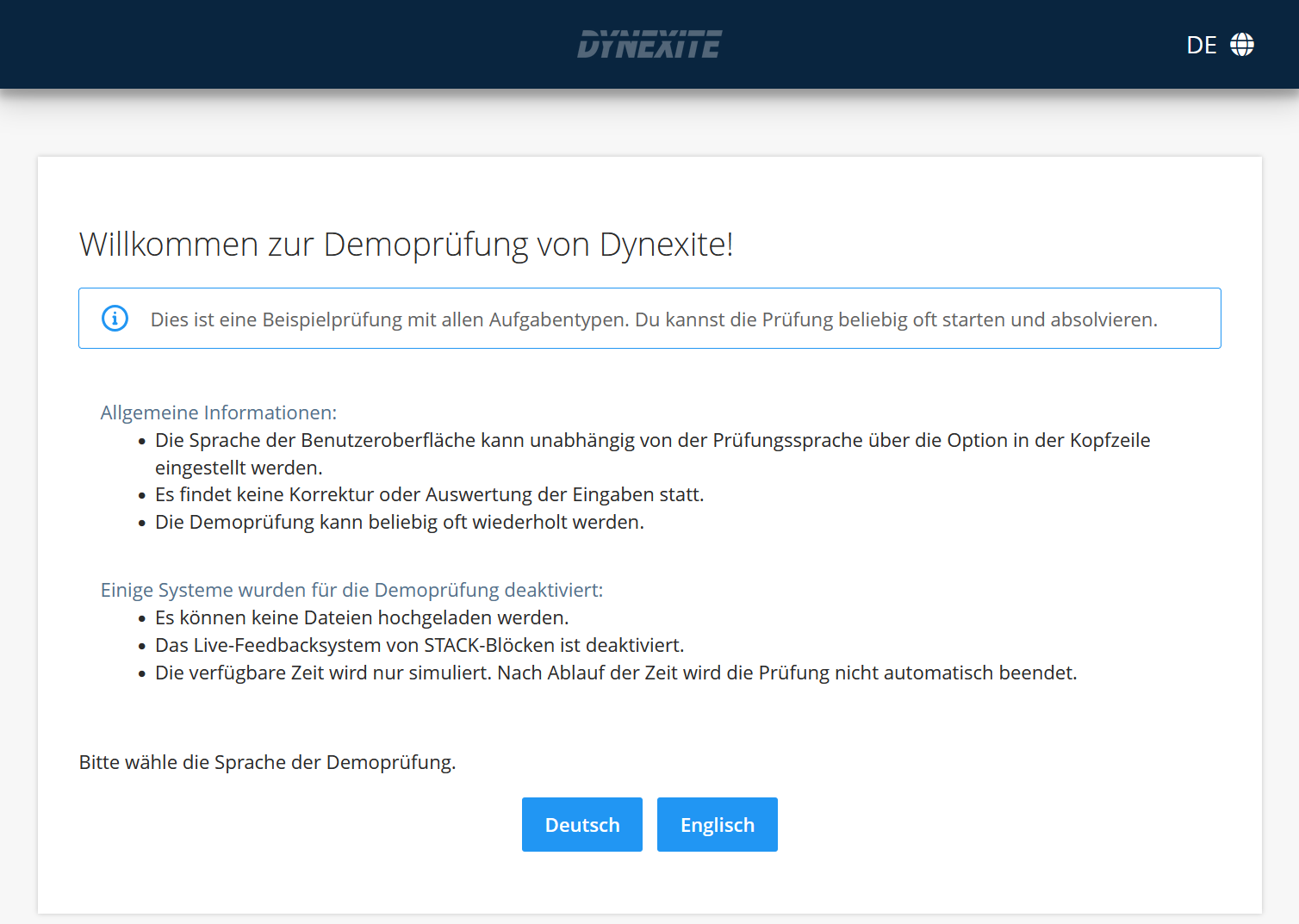
¶ Tasks
¶ Task types
Dynexite provides you with various task types that you can use in exams and exercises. Most of the task types listed here can also be found in our demo exam.
| Task type | Description |
|---|---|
| Bookkeeping task | Select the correct posting items from a number of potential posting items via a drop-down menu. |
| Code input task | Enter code in a predefined mask or add to predefined code. |
| Asset upload task | Upload manually created documents or images to Dynexite (note the following restrictions). |
| Single response task | Select correct answers from multiple given answer options. Only one answer is correct. |
| Result input task | Fill in various answer blanks depending on the question. Possible input formats are text, numbers, predefined selection options or formulas. |
| Essay task | Fill a text field freely with text. |
| Hotspot task | Set markers in a given image. |
| Classification task | Classify specified objects or statements. |
| Cloze task | Fill in the blanks in a text. Possible input formats are text, numbers, predefined selection options, or formulas. |
| Multiple response task | Select correct answers from several given answer options. Several answers can be correct. |
| MoodleSTACK task | Import of tasks of the question type STACK created in Moodle. |
| Table blanks task | Fill in cells in a table. Possible input formats are text, numbers, predefined selection options, or formulas. |
¶ Checklist for preparing for an exam
After creating and reviewing the exam tasks, a draft exam must be created in the corresponding module and filled with tasks. The examination is followed by correction, inspection and post-inspection.
¶ Create tasks
- Create tasks or reuse tasks that have already been created and adapt them if necessary.
- Review tasks. Create tasks or reuse tasks that have already been created and adapt them if necessary.this is usually done according to the dual control principle, i.e. a person other than the person who created the task checks the task for correctness of content, functionality, number of points, etc. Only reviewed tasks (marked with the symbol
 can be used in exams or exercises.
can be used in exams or exercises.
¶ Create module and link to Moodle if necessary
- Create a module in which the exam draft is created. Modules contain all exams, homework and self-assessment exercises for a course that take place in the same semester.
- Optional: Link the associated Moodle learning space with Dynexite. This allows students to open Dynexite directly via a button in Moodle when participating in an exercise, for example.
¶ Create exam draft
- Create exam draft.
- Set processing time for the exam.
- Fill exam draft with reviewed tasks.
- Optional: Add a presentation, which is displayed to students on the exam computers before the exam begins. You can use the presentation template under „Downloads“ for this („Slides-Exam-Information-Dynexite_eExamRooms_ENG“).
- Finalize exam development by preparing for export.
¶ Perform exam
- Optional: Add exam participants. Does not have to be done immediately - it often makes sense to wait until the final list of participants is available. Send this as a CSV file with only the matriculation numbers to a Dynexite administrator. The administrator will store the participants directly on the exam server.
- Export exam draft. To do this, inform a Dynexite administrator who will export and install the exam on an exam server.
- The exam is imported into Dynexite by a Dynexite administrator after it has been carried out and prepared for correction.
RWTH-specific information: Please note our information on the procedures at RWTH in the documentation chapters linked above. Here you will also find the contact details of the eExam team.
¶ Correct exam
- Perform manual correction of certain task types, e.g. essay tasks.
- End the correction by completing it.
¶ Perform inspection
- Complete the correction or schedule an inspection.
- Configure the inspection, i.e. in addition to the period and duration, specify whether it takes place from home or under supervision.
¶ Perform post-inspection
- Process correction requests received during inspection.
- Publish results of the post-correction.
- Finalize exam.
¶ Advanced functions
¶ Parameterization
The parameterization of exam tasks enables the use of variable values in the task or the answer options. The aim is to vary the task in order to make cheating (e.g. copying from the person sitting next to you) more difficult. In the different variants of a task, both the correct and incorrect answer options and the wording of the task can differ. The implementation is carried out using Python3 code.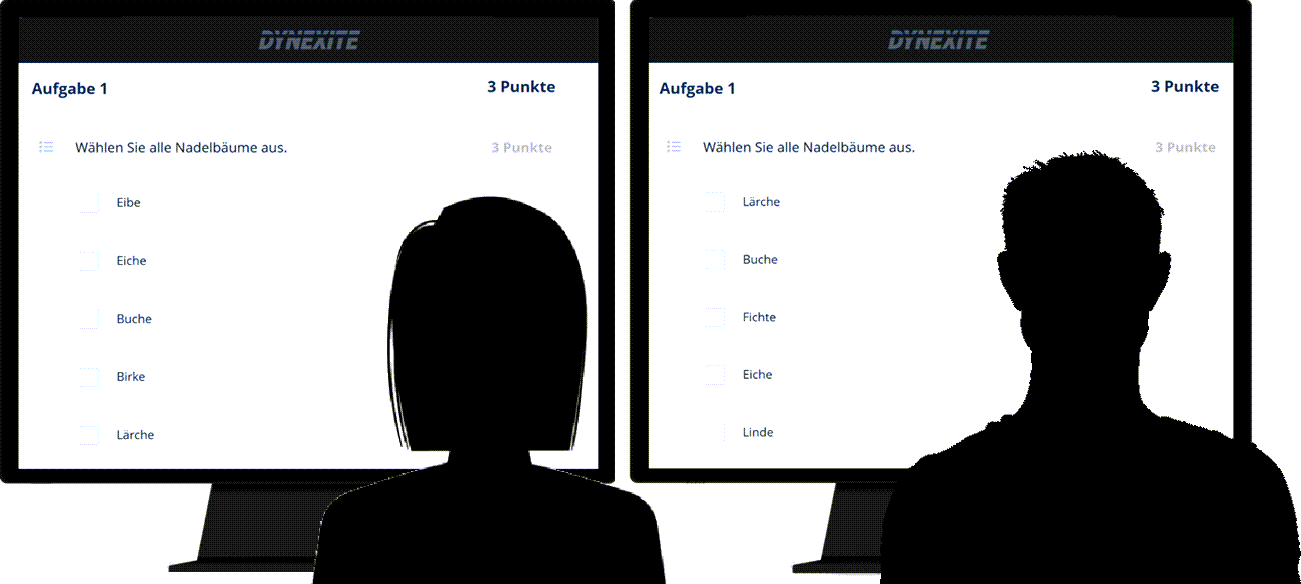
¶ Example: Multiple response tasks with variable response options
The code (A) contains a list of correct and a list of incorrect answer options. From this, two correct and three incorrect answer options are randomly selected (B). In addition, the answer options are shuffled (C) so that the order of correct and incorrect answers is not always the same.

Detailed information and various examples on the subject of parameterization can be found here.
¶ Correction services
Correction services are small auxiliary services that automatically carry out correction for examination tasks. They enable the automatic assessment of student submissions. The selected correction service replaces the regular correction.
Possible applications:
- Consideration of subsequent errors
- Allocation of partial points
- Checking student code for correctness
- Output of comments depending on the error (e.g. for code).
Currently selectable correction services in Dynexite are the Python3 correction service and the Python3 Unit Tests correction service (only for code input tasks).
¶ Example: Single response tasks, which takes into account subsequent errors
In the following example task, subsequent errors can be taken into account by using the correction service.
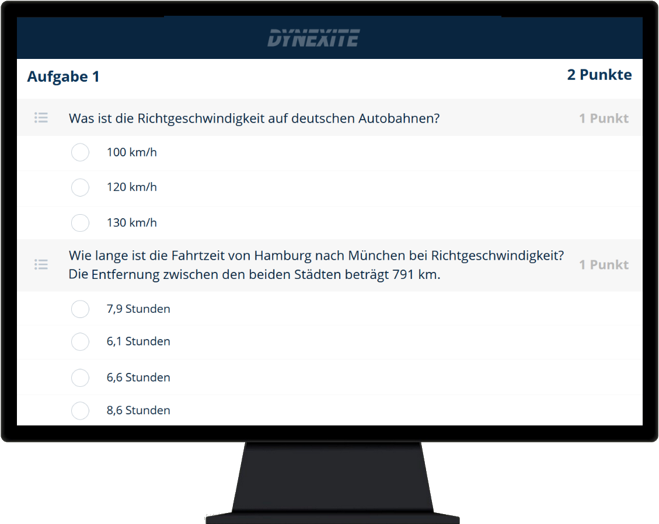
The 1st subtask asks for knowledge. The code determines which answer is correct.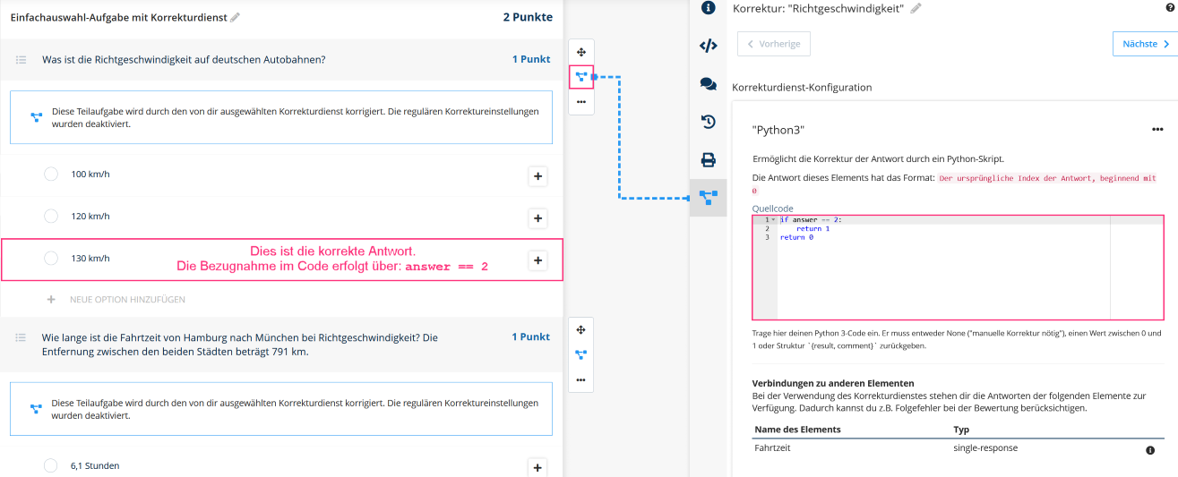
In the 2nd subtask, a calculation is performed based on the value selected in the 1st subtask. The code specifies that even if the first answer was incorrect, points are awarded for the correct calculation.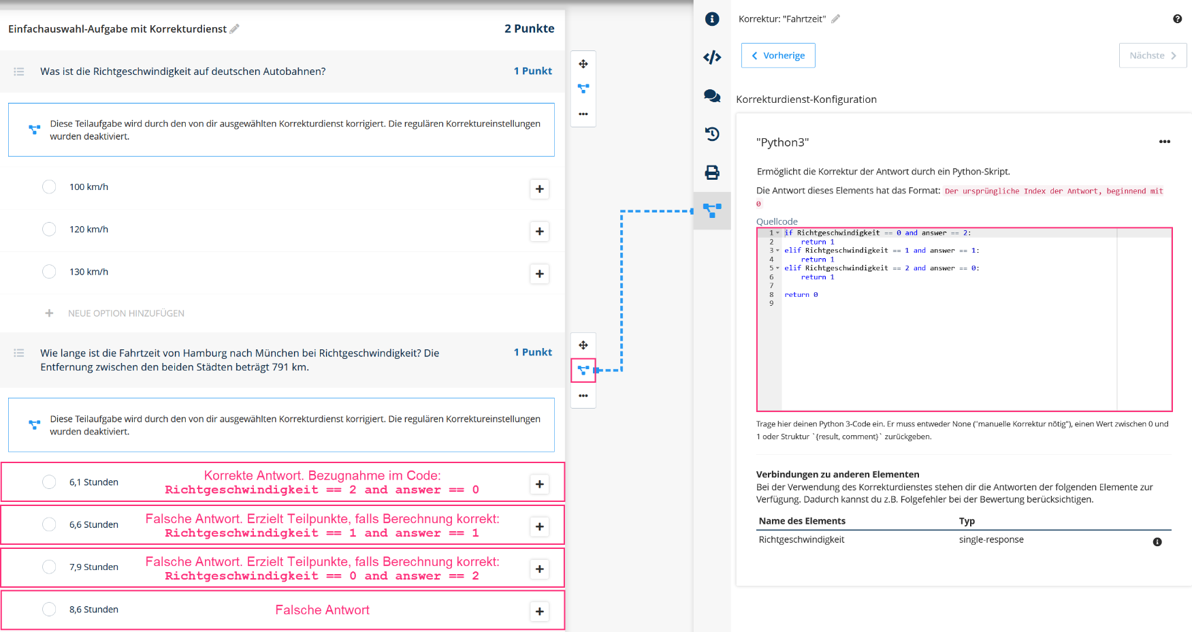
You can find detailed information and various examples on the subject of correction services here: